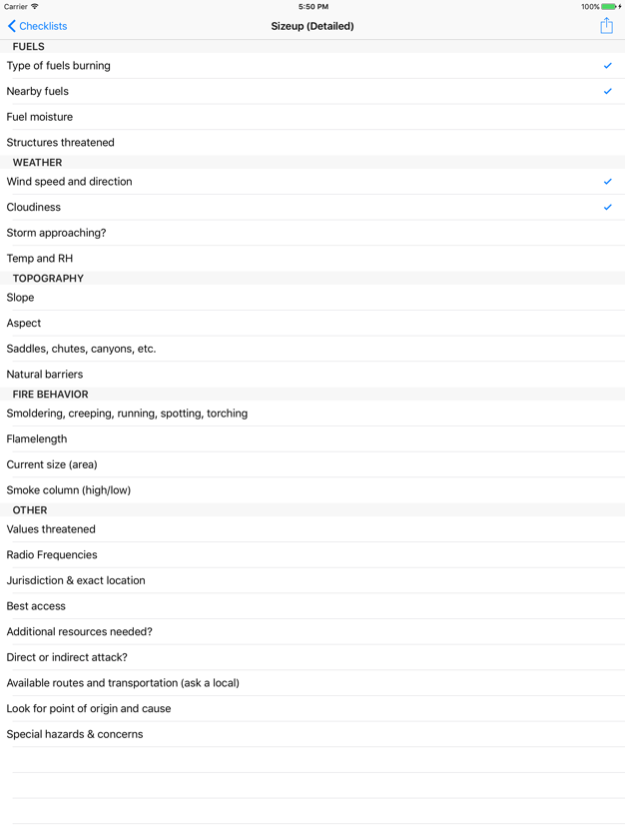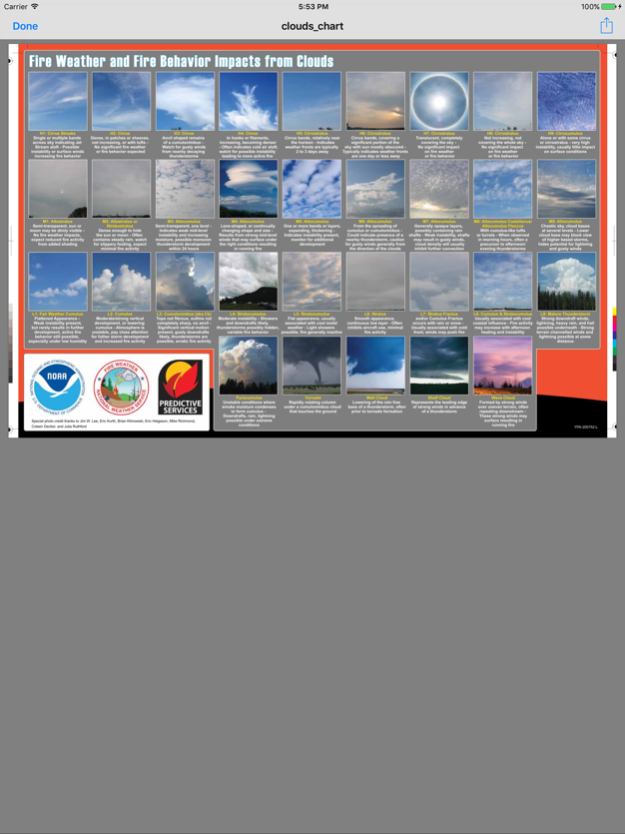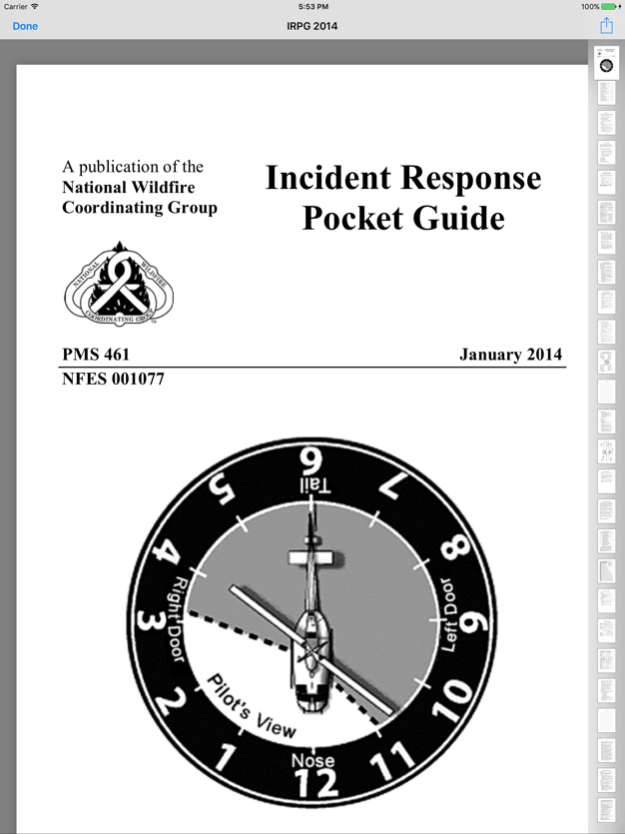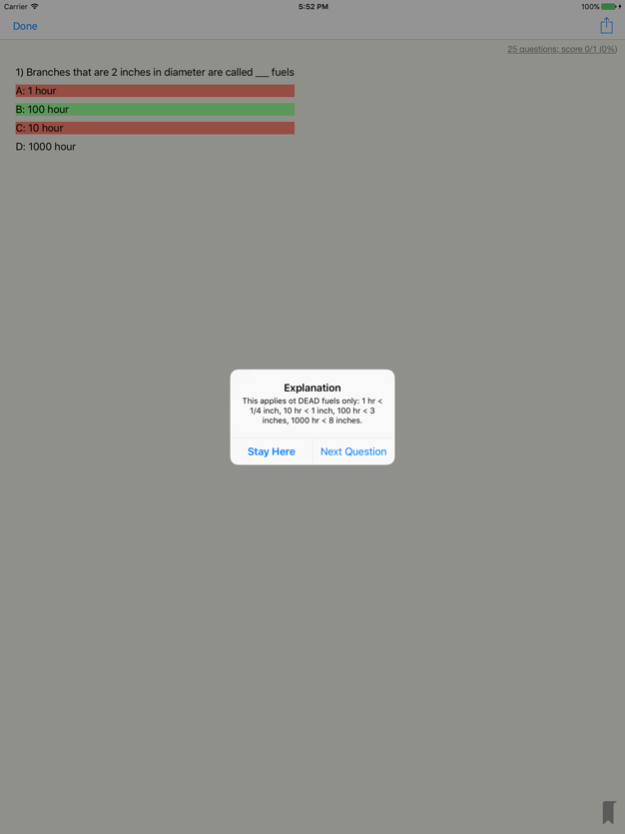Wildland Toolkit 5.1.1
Continue to app
Paid Version
Publisher Description
Easy fire behavior calculations and wildland fire reference
Designed for wildland firefighters, this app has something for newbies as well as seasoned professionals. This is a tool you will use for years, during the off season, at camp, and even on the fireline.
Wildland Toolkit provides a plethora of wildland fire reference material, including the actual IRPG, ICS forms, quizzes that cover NWCG courses, photos of tools and aircraft types, etc. Learn new things, and reinforce what you already know.
If you’ve had S290 or S390, you know how hard it is to calculate things like FDFM, PIG, rate of spread, flame length, etc. With this app, those numbers are spit out instantly as you take the weather! Now you can store all your weather logs for all your fires right on the app. The goal has always been to make recording the weather easier than paper.
Even better, you can share those weather logs from the field if you have network coverage, or wait until later and pull them up on your iPad or M1-based Mac, where all the data is synced, and do further analysis and sharing.
Just enter the fuel, weather, and topography information and Wildland Toolkit will generate:
--RH and Dewpoint
--Fine Dead Fuel Moisture
--Probability of Ignition
--Flamelength
--Rate of Spread
--Scorch height
--Direction of Max Spread
--Effective Windspeed
All 54 of the new fuel models are supported, with a guide to select the proper fuel model, complete with sample photos.
NOTE: There are no known calculation errors in this version. We will immediately fix any problems reported to us directly.
Wildland Toolkit is not a tutorial on wildland fire behavior, so if the terms above do not make any sense, then this application will not teach you. It is assumed that you know the same background information that is presented in an S290 or S390 class. The calculations done in the Wildland Toolkit are similar to what is done with the BEHAVE software, but you will find the user interface much easier to use.
--In addition, numerous safety checklists and reference guides are included, such as watchouts, fire orders, safety zones, watchouts, structure defense, sizeups, crew briefing, after action reviews, LCANS, and complexity analysis etc.
--Photos and diagrams are provided for cloud types, hand signals, common wildland tools, firefighting aircraft, and ICS org charts.
--Interactive practice quizzes are included for basic wildland fire, CPR, NIMS IS-700, S230 and S290.
--ICS reference guide with position descriptions, an index of forms, and incident typing
--Pack Test Timer guides you through your pack test and tells you your current pace and expected finish time ***
--Cool Slope Calculator uses your phone to tell you slope
--And if that's not all, the IRPG is provided in PDF form
*** Pack Test timer uses GPS. Continued use of GPS running in the background can dramatically decrease battery life. GPS is not used if the Pack Test is stopped.
Jan 13, 2023
Version 5.1.1
Fixed bug in Weather Log calculation
About Wildland Toolkit
Wildland Toolkit is a paid app for iOS published in the Office Suites & Tools list of apps, part of Business.
The company that develops Wildland Toolkit is Peakview Software LLC. The latest version released by its developer is 5.1.1.
To install Wildland Toolkit on your iOS device, just click the green Continue To App button above to start the installation process. The app is listed on our website since 2023-01-13 and was downloaded 7 times. We have already checked if the download link is safe, however for your own protection we recommend that you scan the downloaded app with your antivirus. Your antivirus may detect the Wildland Toolkit as malware if the download link is broken.
How to install Wildland Toolkit on your iOS device:
- Click on the Continue To App button on our website. This will redirect you to the App Store.
- Once the Wildland Toolkit is shown in the iTunes listing of your iOS device, you can start its download and installation. Tap on the GET button to the right of the app to start downloading it.
- If you are not logged-in the iOS appstore app, you'll be prompted for your your Apple ID and/or password.
- After Wildland Toolkit is downloaded, you'll see an INSTALL button to the right. Tap on it to start the actual installation of the iOS app.
- Once installation is finished you can tap on the OPEN button to start it. Its icon will also be added to your device home screen.